下載和執行 Sample
我們有在 Github 上提供基礎的 範例程式 上,直接架設後即可在 UOF X 掛入基礎的外掛欄位。範例中使用 .NET 專案搭配 SpaProxy,前端及後端都會啟動服務使用代理轉址的方式轉送請求。
使用 Visual Studio 啟動¶
Note
Visual Studio 建議安裝 2022 以上的版本。
-
透過 Visual Studio 開啟 sample/Ede.Uofx.Customize.sln,透過執行按鈕或F5。
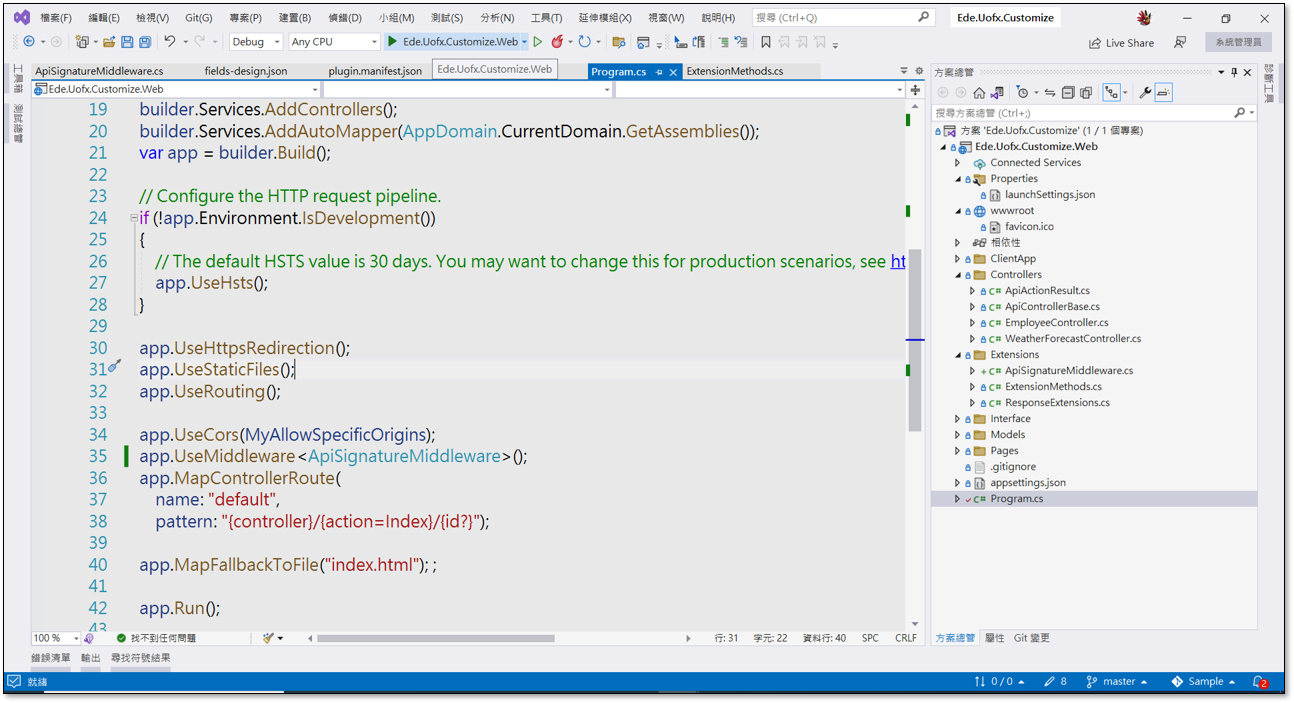
Visual Studio啟動 -
執行後會有兩個 console 程式執行,前端http://localhost:40001/ 和後端 web api 站台部分http://localhost:5246/。
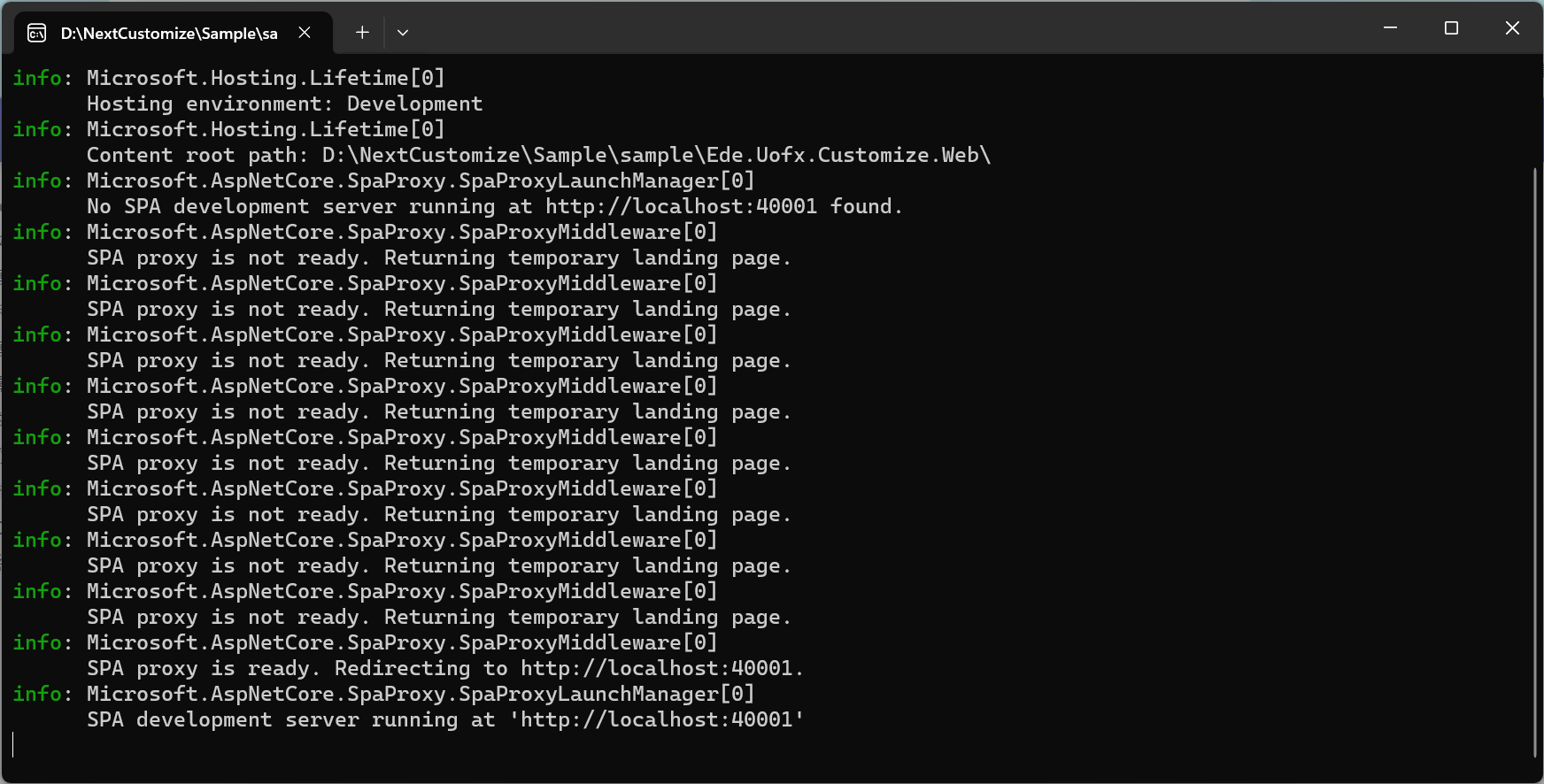
console webapi 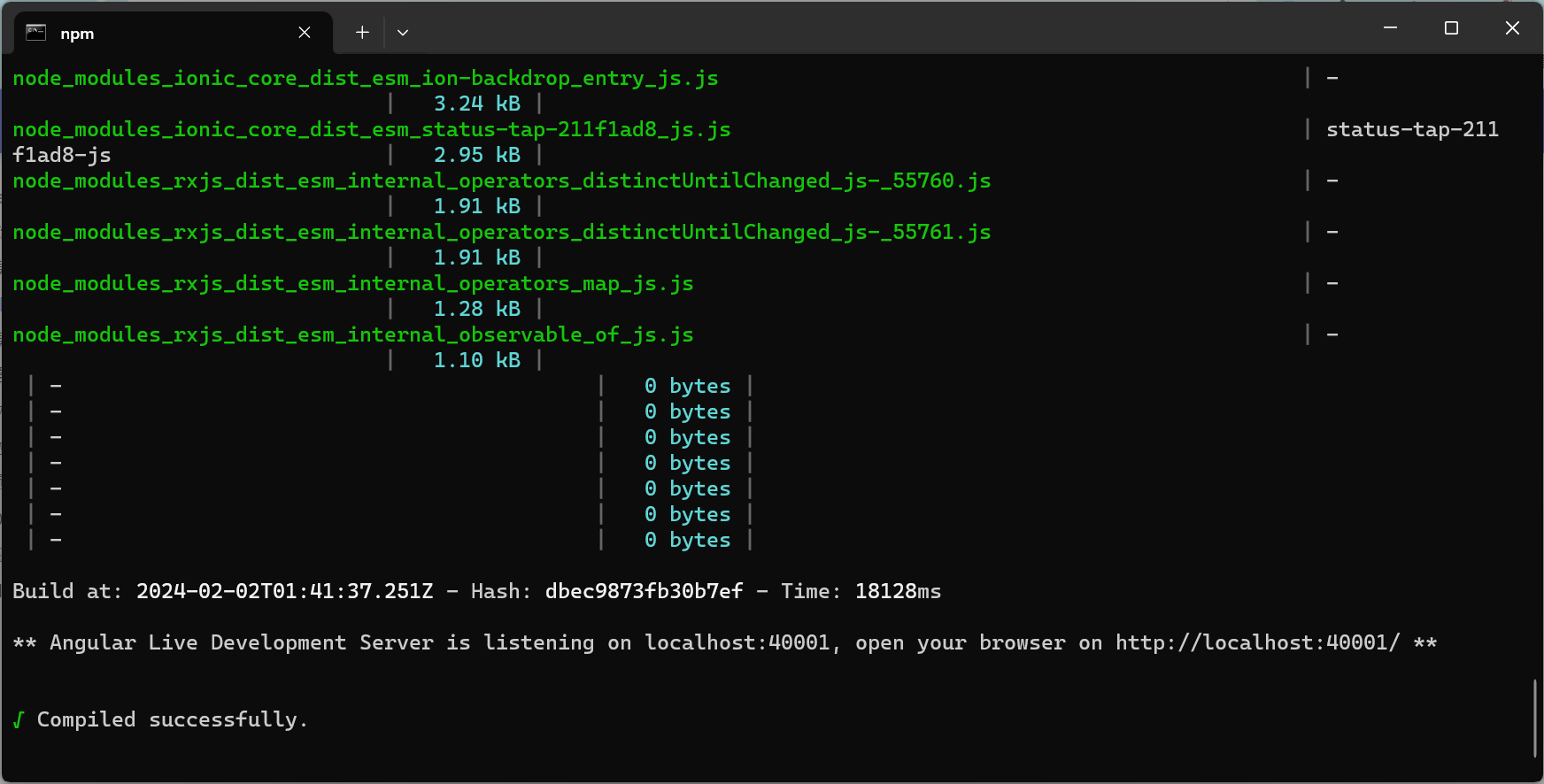
console client -
執行成功將看到專案執行開啟的瀏覽器畫面中外掛欄位的設計畫面。

執行成功畫面